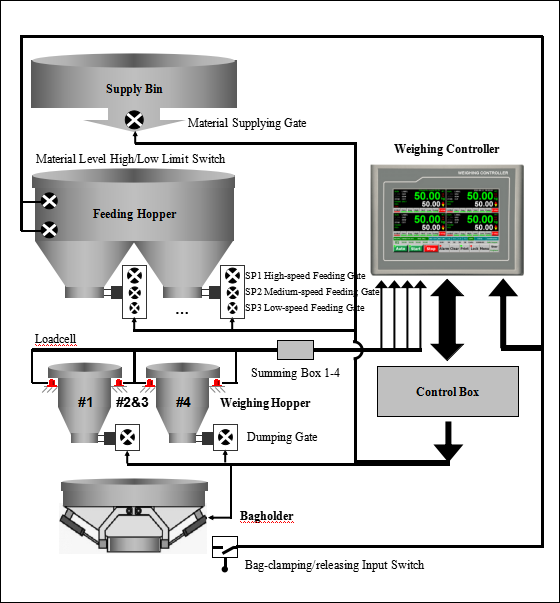Changsha SUPMETER Technological Co., Ltd., as a council member of China Weighing Instrument Association
(CWIA), is a high-tech enterprise which specializes in designing
and manufacturing weighing/batching controller, force measuring
controller, explosion-proof controller and related system software.
Since founded in 2004, SUPMETER is persisting in doing the same
thing of ‘customizing satisfied products for you and building
win-win cooperation with you’ and insisting on the core idea of
‘Being Super in Meter and Being Perfect in Service’. On the quality
basic of ‘Accurate Weighing, Quick and Steady Control, Standard
Communication Bus and Protocol, Suitable for Industrial
Environment’, SUPMETER is doing the best to meet your individual
requirements and to reach the enterprise goal of ‘Outstanding
Quality, Continuous Improvement, Effective Service and Customer
Satisfaction’.
The products of SUPMETER have been sold to over 1000 weighing
equipment manufacturers from China, Germany, USA, Canada,
Australia, Russia, Ukraine, Uzbekistan, Turkey, Pakistan, India,
Thailand, Vietnam, Philippines, Malaysia, Indonesia, Singapore, Sri
Lanka, South Africa, Nigeria, Zimbabwe, Iran, Saudi Arabia, Jordan,
United Arab Emirates, Oman, Palestine, Mexico, Brazil, Argentina,
Venezuela, Honduras, Bolivia, Chile, Peru and other countries and
regions. And we have built long-time relationship of technical
exchange and co-development with many famous enterprises. By
tracking and applying international advanced technology and
combining with all kinds of typical applications from the worldwide
customers, SUPMETER has developed multiple high-quality products
for customers and became a famous enterprise and brand in weighing,
batching and force measuring field.
We will do our best to make our development more high-efficiency,
quality more superior, service more enthusiastic and price more
reasonable. SUPMETER, as your faithful team of product-development
and technical service, is one of your best choices.
Executing Standard & Product Certification:
- GB/T 7724-2008《Electronic Weighing Meter》PRC National Standard.
- GB/T 7724-2008《Electronic Weighing Meter》PRC National Standard.
- OMIL R76: 2006《Non-automatic Weighing Instruments》International
Recommendation.
- OMIL R50: 1997《Continuous Totalizing Automatic Weighing
Instruments》.
- PRC Approval Certificate No. PA2006F108-43, PA2014F108-43.
- CE Certification No. CPC16/042377, CPC16/042376.